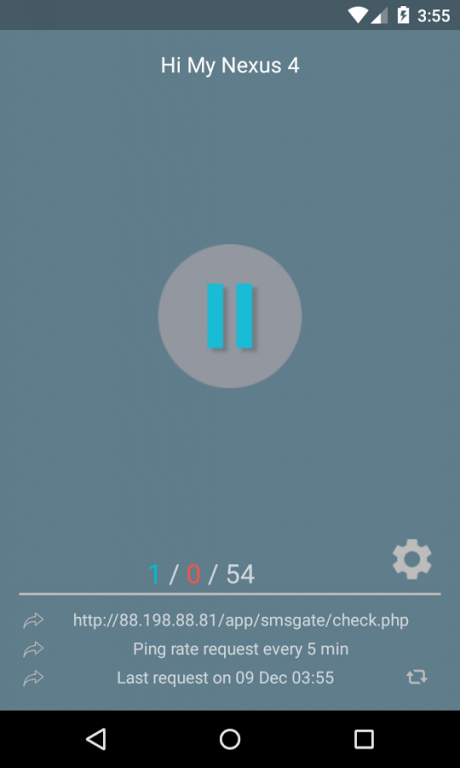SMS Gateway PRO + custom API 1.04
Free Version
Publisher Description
Turn your android device into a powerful SMS gateway client for your server.
How it works:
1. Http POST request to your server;
2. Convert received JSON to Sms payload & store it locally;
3. Send SMS as indicated in JSON;
4. Sent back to server every sms status and delete it from local storage.
What you need:
* To insert your server's endpoint URL & device's name in config's page;
* To select ping rate, or leave it to manually do the request;
* Configure your business logic on server side;
* Take advantage from a professional gateway system.
*** For detailed API docs, please access settings page or see this link.
Caution:
* If your server provide a huge amount of sms to send, or you selected a small ping rate on settings page, your device's battery will discharge significantly faster;
* Setup your device to NOT store sent smses, because Gateway PRO + custom API doesn't delete them after sending, and your device can get stack with a full sms memory.
About SMS Gateway PRO + custom API
SMS Gateway PRO + custom API is a free app for Android published in the System Maintenance list of apps, part of System Utilities.
The company that develops SMS Gateway PRO + custom API is Net Social Proof. The latest version released by its developer is 1.04.
To install SMS Gateway PRO + custom API on your Android device, just click the green Continue To App button above to start the installation process. The app is listed on our website since 2016-12-28 and was downloaded 8 times. We have already checked if the download link is safe, however for your own protection we recommend that you scan the downloaded app with your antivirus. Your antivirus may detect the SMS Gateway PRO + custom API as malware as malware if the download link to com.socialproof.gateway is broken.
How to install SMS Gateway PRO + custom API on your Android device:
- Click on the Continue To App button on our website. This will redirect you to Google Play.
- Once the SMS Gateway PRO + custom API is shown in the Google Play listing of your Android device, you can start its download and installation. Tap on the Install button located below the search bar and to the right of the app icon.
- A pop-up window with the permissions required by SMS Gateway PRO + custom API will be shown. Click on Accept to continue the process.
- SMS Gateway PRO + custom API will be downloaded onto your device, displaying a progress. Once the download completes, the installation will start and you'll get a notification after the installation is finished.